Tailwind’s dark: classes not working
Answered
Albacore posted this in #help-forum
AlbacoreOP
I have a button on my website with
My theme button does
This is my first ever website, and I'm not entirely familiar with Next.js/Tailwind/CSS/HTML yet, so maybe I'm forgetting something important.
bg-amber-400 dark:bg-blue-400. However, it's always blue, regardless of the current theme.My theme button does
onClick={() => setTheme(resolvedTheme === "dark" ? "light" : "dark")}, and I also properly adjusted my globals.css and layout.tsx.This is my first ever website, and I'm not entirely familiar with Next.js/Tailwind/CSS/HTML yet, so maybe I'm forgetting something important.
Answered by Luis
I can’t open your globals.css for some weird reason but make sure you have this configured:
@import "tailwindcss";
@custom-variant dark (&:is(.dark *));19 Replies
AlbacoreOP
This is my globals.css, I think that's also correct.
That's my layout.tsx with the Theme Provider.
And I just deleted my tailwind.config.ts, because I saw this post: https://nextjs-forum.com/post/1391947325986832474
But I didn't even really use or understand it, so this shouldn't really matter.
But I didn't even really use or understand it, so this shouldn't really matter.
I can’t open your globals.css for some weird reason but make sure you have this configured:
@import "tailwindcss";
@custom-variant dark (&:is(.dark *));Answer
@Luis I can’t open your globals.css for some weird reason but make sure you have this configured:
css
@import "tailwindcss";
@custom-variant dark (&:is(.dark *));
AlbacoreOP
This is the file, does this already cover it?
@import "tailwindcss";
:root {
--background: #F7F5FF;
--foreground: #1A1A1C;
}
html.light {
--background: #F7F5FF;
--foreground: #1A1A1C;
}
html.dark {
--background: #1A1A1C;
--foreground: #F7F5FF;
}
body {
background: var(--background);
color: var(--foreground);
font-family: Arial, Helvetica, sans-serif;
}Add that like and it should work
AlbacoreOP
Omg it works, the problem I've had for the past 2 days has been fixed with 1 line of code 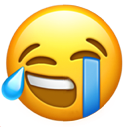
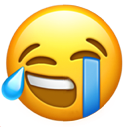
Also, you don’t need to
You simply need this, :root targets your html document and .dark is just a class that’s gonna be applied whenever your html gets the class “dark” added when the theme is dark
html.light and html.darkYou simply need this, :root targets your html document and .dark is just a class that’s gonna be applied whenever your html gets the class “dark” added when the theme is dark
:root {}
.dark{}Makes sense?
You’re good to remove the html.light and the tokens set up in :root will be the default for light
@Luis Makes sense?
AlbacoreOP
Ohh, that makes sense 

Thanks you so much lol
No problem
@Luis No problem
AlbacoreOP
Wait, about the tailwind.config.ts, is there anything from it that I need to add in my globals.css?
If you’re in Tailwind v4+ the tailwind.config.ts file is deprecated.
You no longer need it, all the config is now made in the .css files instead, your whole tailwind set up and config is now CSS native,
You no longer need it, all the config is now made in the .css files instead, your whole tailwind set up and config is now CSS native,
AlbacoreOP
I see 

If you have some configs and tokens set up in your config file, you can still reference that file in your .css.
https://tailwindcss.com/docs/functions-and-directives#config-directive
@config "../../tailwind.config.ts";https://tailwindcss.com/docs/functions-and-directives#config-directive
AlbacoreOP
Thank you very much <3