router.refresh() error handling
Unanswered
Varied Thrush posted this in #help-forum
Varied ThrushOP
How to gracefully handle router.refresh() errors? E.g. if there's some network error towards the server then the whole page explodes and the browser shows its default "Could not connect blah blah" error page. How to keep displaying my web app? Optionally with an error message "server not reachable"?
Using the App Router and RSC.
Tried: Since the refresh() function doesn't return any Promise then I can't call any
Using the App Router and RSC.
Tried: Since the refresh() function doesn't return any Promise then I can't call any
.catch() on it; surrounding it with try-catch doesn't seem to catch anything either.136 Replies
Have you placed
error.tsx files? These are error boundaries wrapping your pages that will catch any unhandled exceptions.router.refresh() only clears the cache and gets new RSC payloads from the server. It won’t help you handle errorsVaried ThrushOP
Yes, I have, but it's not triggering. Should it be?
When I kill the server process then in the browser I am getting error in the console:
Failed to fetch RSC payload for http://localhost:3000/rooms. Falling back to browser navigation. TypeError: NetworkError when attempting to fetch resource.@Varied Thrush Yes, I have, but it's not triggering. Should it be?
Custom error boundaries are only trigger in production, I don’t remember the exact reason. Build your app and try to get the error to see if it’s catched by
error.tsxVaried ThrushOP
Yeah, I already tried that too to rule out any "dev server only" issues - still not triggered
What does your
/rooms page component look like?Varied ThrushOP
Maybe I should create a minimal app to reproduce it. Any suggestions to do it online without creating any accounts?
Well you could make a small public repo and share the link, that’s valid. I assume you have GitHub already? Hard to make anything without an account nowadays 😂
Varied ThrushOP
Ahh, tried to reproduce with create-next-app and I cannot  need to figure out why the error.tsx doesn't trigger in my full app
need to figure out why the error.tsx doesn't trigger in my full app
 need to figure out why the error.tsx doesn't trigger in my full app
need to figure out why the error.tsx doesn't trigger in my full appVaried ThrushOP
Wow! I see error.tsx page when I import the DataComponent.tsx from the root folder. However, when I move it to a sub-folder (e.g. "(components)") and import it from there then it doesn't work! 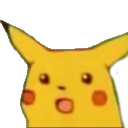
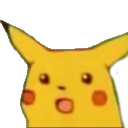
DataComponent.tsx:
export async function DataComponent() {
const data = await fetchData();
return <div>now: {data}</div>;
}
async function fetchData() {
await new Promise((resolve) => setTimeout(resolve, 2000));
return new Date().toLocaleString("en-GB");
}Can you show your folder structure in the /app directory?
Varied ThrushOP
page.tsx:
import { Suspense } from "react";
import { PeriodicReloader } from "./PeriodicReloader";
import { DataComponent } from "./(components)/DataComponent";
export default function Home() {
return (
<main>
<h1>Some title</h1>
<Suspense>
<DataComponent />
</Suspense>
<PeriodicReloader />
</main>
);
}PeriodicReloader just calls
router.refresh() after each 5 seconds:"use client";
import { startTransition, useEffect, useState } from "react";
import { useRouter } from "next/navigation";
export function PeriodicReloader() {
const [errorMessage, setErrorMessage] = useState("");
const router = useRouter();
useEffect(() => {
const timer = setInterval(() => {
try {
startTransition(() => {
router.refresh();
setErrorMessage("");
console.log("jeeee");
});
} catch (error) {
console.error(error);
setErrorMessage("Failed to connect to the server!");
}
}, 5000);
return () => clearInterval(timer);
}, [router]);
return errorMessage ? <h1>{errorMessage}</h1> : null;
}That’s weird, doesn’t make sense that (components) changed the behavior, maybe the import was wrong at first.
(components) mean nothing but just a grouping of related content so you don’t have a messy folder structure.
(components) mean nothing but just a grouping of related content so you don’t have a messy folder structure.
Varied ThrushOP
Try it yourself if you don't believe me 😄
If you go back to the folder structure you had before, and make sure the imports are correct, it should work the same.
Varied ThrushOP
yet it does not 🙂
Could you share the repo?
Also ( ) should be used to wrap routes and pages into related sections of your app, that’s the intention of it
Varied ThrushOP
Hmmm, even more weird is that the dev server displays the error page and build&start does not 😮
It currently builds the root route as a static page, though... might need to get it be built as dynamic and then try again 🤔
Varied ThrushOP
Managed to make it a dynamic page with "force-dynamic" but it is still the same behaviour --- error.tsx appears only if 1) dev server and 2) DataComponent.tsx is imported from the same folder that page.tsx is 🤔
@Luis Could you share the repo?
Varied ThrushOP
It's just create-next-app + error.tsx from docs + 3 files I pasted here 🙂
@Varied Thrush couldnt you just make your own custom function to first fetch the url that router will eventutally push to.. and if the fetch fails throw an error?
@Arinji <@964972919111417986> couldnt you just make your own custom function to first fetch the url that router will eventutally push to.. and if the fetch fails throw an error?
Varied ThrushOP
You mean to do a separate request to check if the server works? No, because this would be a separate request and wouldn't be guaranteed to have the same outcome as the other request (e.g. done by router.refresh()).
or just local pages
Varied ThrushOP
Dear Lord, I cannot see the error.tsx anymore in any condition 😦 Put things back as they were, even deleted .next folder, still no 🤯
How is your
error.tsx being triggered? What is supposed to be breaking your app that you want to display the error boundary? With the reproduction you mention nothing is breakingVaried ThrushOP
kill the server process to emulate network issues from browser to server -> router.refresh() cannot succeed anymore
If I kill the server process my app will stop running, or what do you mean?
Varied ThrushOP
It should keep on running in the browser
Why would it? If you killed the dev server?
Varied ThrushOP
Because nobody killed the browser and there's javascript running in the browser
What do you mean by “kill the server process”?
Varied ThrushOP
stop the nextjs process
If you mean to stop the dev server then the whole app will stop existing, Next.js won’t be able to route your pages or serve the error components…
It doesn’t make sense at all. You can’t emulate that, at most you can emulate the browser has no internet, but in that case you’ll get the default browser error not even next.js error.
You get the
You get the
error.tsx when Next.js has an unhandled exception. It’s not a browser thing, neither is a user thing.Varied ThrushOP
Finally managed to push to github: https://github.com/ardokirsipuu/router-refresh-app
Varied ThrushOP
Well, the router.refresh() is different from simple browser refresh, right? It just makes some rsc requests towards the server, preserving the state etc in the browser still.
Asian swamp eel
i think you're expecting that nextjs can still run in the browser without if the server process stopped but it can't.
in order for you to be able to not have a server process is if you static export your site
Varied ThrushOP
Not exactly. I understand that the page cannot be reloaded if the server is down. But I do expect there to be a way to handle this network error and decide what to display next
Just like with Axios or whatever - if you cannot load new data then you can decide how to handle it
Javascript in the browser makes these ?_rsc calls, right?
Asian swamp eel
just implement some kind of routine API ping like a health check
Varied ThrushOP
No, router.refresh() can still fail even after a successful health check - separate requests to the server
router.refresh() can’t succeed if there’s no server up
Varied ThrushOP
yes, I already told that
I understand that the page cannot be reloaded if the server is down.
Asian swamp eel
I'm not exactly sure what you're trying to accomplish is possible with nextjs
normally when the nextjs server is unreachable you either orchestrate a new process or use a load balance to route to a running process
I’ve been trying to understand what he’s trying to achieve for hours and we’re still here…
Asian swamp eel
i get it but it's just not possible
"server is unreachable" is usually displayed when the frontend cant communicate with an api, not the actual nextjs instance
Varied ThrushOP
But that's exactly what's happening, isn't it? The javascript in the browser is not able to connect the RSC API on the server.
Asian swamp eel
im not referring to that
Varied ThrushOP
I found this issue + an ugly workaround, but it's just about the happy case and not for error handling, I think: https://github.com/vercel/next.js/discussions/58520
The issue seems to be that router.refresh() doesn't provide any feedback regarding how the RSC API request is going / went 😦
@Varied Thrush I found this issue + an ugly workaround, but it's just about the happy case and not for error handling, I think: https://github.com/vercel/next.js/discussions/58520
If the
Anyway, what would be the point of that is the Server is down?
router.refresh() fails and this throws an error, couldn’t it be handled by attaching a .catch() handler to the custom refresh promise?Anyway, what would be the point of that is the Server is down?
Varied ThrushOP
Two main points in my use case:
* keep displaying the info that we know of, not remove it from the screen
* keep retrying to refresh it until (and beyond) the network is working again
* keep displaying the info that we know of, not remove it from the screen
* keep retrying to refresh it until (and beyond) the network is working again
The thing is, the server that’s serving your app is down. You can’t interact with it, this would be completely valid if you were pinging external APIs and waiting for the connection to be up and running again.
But if you’re trying to ping your own server which isn’t taking requests at the moment it’s just not possible
But if you’re trying to ping your own server which isn’t taking requests at the moment it’s just not possible
Asian swamp eel
^^
i.e. that's over engineering and unnecessary
i.e. that's over engineering and unnecessary
Idk if that makes sense to you, but makes sense to me
Exactly, it’s a very unlikely use case and users should not face it, your Next.js server is supposed to be running all the time, and when it’s not running then no one can’t do anything on the browser about it.
Varied ThrushOP
killing the server is just for debugging it - you can also get your scissors out and cut the ethernet cable 😄 the point is the same - if there's some network issues then the page should not drop dead while trying to update its data
Let’s say you’re pinging your database and database goes down, you can do this since database isn’t running on your Next.js server. You’ll continue to retry until database is up, and now you’ll successfully recover from it.
Killing your server is not the same as killing the connection to the server. Killing your server gets rid of whatever processes are running.
This is not a network issue, there just not even a network existing anymore!
Killing your server is not the same as killing the connection to the server. Killing your server gets rid of whatever processes are running.
This is not a network issue, there just not even a network existing anymore!
You killed that when you stopped the dev server
Asian swamp eel
it's a scenario that doesn't even need to be handled. nextjs unreachable = nothing to load
if the nextjs instance is unreachable for a user, its out of your hands to display nicely. unless of course you setup orchestration with load balancing.
if a user can't reach the nextjs instance then it's also either their internet, dsn, or the instance is down (at which point there's nothing to send to the user back to even tell them that it's down)
if a user can't reach the nextjs instance then it's also either their internet, dsn, or the instance is down (at which point there's nothing to send to the user back to even tell them that it's down)
Varied ThrushOP
Hmm, not sure where we think differently about this 🤔 Let's double-check some things that you agree/disagree with:
* router.refresh() does not cause reload of the entire page in the browser
* router.refresh() fetches data from the server's RSC API, receives the React components + data in a custom RSC format and then decides how to use this to update DOM
* router.refresh() does not cause reload of the entire page in the browser
* router.refresh() fetches data from the server's RSC API, receives the React components + data in a custom RSC format and then decides how to use this to update DOM
Yes, that’s right. But unrelated to the whole killing the running Next.js server
When you do router.refresh() this will only happen if your app is running
Varied ThrushOP
I already told that killing the server is just one of many ways to make the RSC response not available - or are you saying that it behaves differently if you do not kill the server and make the RSC response unavailable in any other manner? 🤔
Note that
router.refresh() is a javascript function that is in the browser and called in the browserAsian swamp eel
i think you're trying to create error handling for something doesn't need to be handled in the slightest
I do not know if you can control this, this is a Next.js implementation details when running React on the server to produce your RSC payload.
Router.refresh() is a function provided by the next navigation API which is tied to a Next.js server instance running
Router.refresh() is a function provided by the next navigation API which is tied to a Next.js server instance running
We are running in circles here, if you think this is a bug or a Next.js failure feel free to open an Issue in their GitHub.
Varied ThrushOP
Well, I'm not sure if it's possible or not in NextJS. If not, then it might be a missing feature?
I mean, in general (leaving aside specific frameworks), if you have JS making requests to the server from the browser then there is a way to catch and handle errors
Asian swamp eel
ya when it's an api request called for updating user data or creating a forum post, not when the actual site isn't able to contact it's server-side running parent
Varied ThrushOP
Why only mutating requests? I can make a vanilla JS site that polls for new data from the server so that it would not die in misery (can do what I want in a catch block)
Asian swamp eel
those were just examples
Varied ThrushOP
I think NextJS should provide feedback for react.router(), or what do you think?
Currently it's some black hole magic >/dev/null 😄
Asian swamp eel
no point to support it
just a very niche feature that will almost never be displayed
@Asian swamp eel it's a scenario that doesn't even need to be handled. nextjs unreachable = nothing to load
Varied ThrushOP
It's a very real scenario, otherwise I wouldn't try to make it work :/ The page stops updating itself if anything happens to the connection
Asian swamp eel
that's the dev environment
Varied ThrushOP
no, not just
Asian swamp eel
do you have examples of it happening in a production environment?
Varied ThrushOP
yes, same for prod
Asian swamp eel
I can't help you if you dont show me anything. saying it happens in a production environment doesn't explain anything.
simply saying it doesn't work is like telling me your car doesn't work but not why
Varied ThrushOP
Network connection drops, the app crashes and is unable to recover. Very unlike Gmail works, for example - it shows you "connecting failed, retrying in X seconds" and when the network connection is back up then it successfully shows you new emails
I have a requirement that it would recover from such issues (like Gmail web page)
Asian swamp eel
that's not the same thing
if gmail displays then it means the server behind it is running
if it says "connection failed" it's referring to the api backend which is separate from the frontend server
Varied ThrushOP
what? I don't even have any internet, what's the use of gmail server running? 🤔
API is API, RSC API is also API
Asian swamp eel
yet you dont personally interact with rsc
Varied ThrushOP
called by JS running in the browser
Asian swamp eel
you interact with your own api that you code yourself
Varied ThrushOP
Haha, I personally don't interact with any of the APIs 😄
javascript in the browser is interacting with the APIs running on the server
it doesn't matter who's the author of the code - me, Next.js or some guy from Nebraska - code still runs the same way
You’re confusing things and you’re over complicating things.
@Luis Let’s say you’re pinging your database and database goes down, you can do this since database isn’t running on your Next.js server. You’ll continue to retry until database is up, and now you’ll successfully recover from it.
Killing your server is not the same as *killing the connection to the server*. Killing your server gets rid of whatever processes are running.
This is not a network issue, there just not even a network existing anymore!
Like I said before, shutting your dev server down isn’t the same as having a bad connection to some server
Google Gmail, for example, does not shut the actual server running the app when connection fails, that’s why it can keep pinging whatever other server went down hoping it would recover.
Varied ThrushOP
My code was simple - tried to put router.refresh() function call into try-catch block, but it doesn't seem to work... so Next is over complicating things by not providing any feedback.. making developers to use hacks like this: https://github.com/vercel/next.js/discussions/58520#discussioncomment-9605299
There’s the server that’s running your actual app, that’s serving the pages and taking care of the routing etc, and there’s multiple more servers running externally that are reachable by your main app, if these external servers go down won’t shut your main app server, it’ll just fail to reach them and display these error feedbacks
Varied ThrushOP
If I remove the ethernet cable then no Gmail server is available 🙂
Okay, I’m sorry but I did everything I could to help you, I guess so did @Asian swamp eel
These is a misconception of what a server is and what a server should behave like. You just can’t shut your main app server and expect things to continue working, you can’t.
These is a misconception of what a server is and what a server should behave like. You just can’t shut your main app server and expect things to continue working, you can’t.
@Varied Thrush If I remove the ethernet cable then no Gmail server is available 🙂
But you’re not shutting the server down!!!! Gmail server is out of your control in this scenario
What you’re trying to emulate in your local app does not match to this Gmail example you’re using to explain your situation
Varied ThrushOP
Yes, I'm not shutting the server down. I remove the cable from my PC and the app crashes in the browser.
When I do the same with Gmail - it does not crash - and it recovers when I plug it back in
Then look for ways to implement what YouTube and Gmail do to prevent the user for getting the default browser No connection error. But it’s not just a matter of Next.js, this goes beyond that and it’s definitely out of my capabilities. I wish you luck 👍
Varied ThrushOP
Yeah, that's the thing that it's easy with vanilla JS but Next.js makes it difficult 😦
Perhaps RSC implementation in Next.js is just not mature enough (too beta) 🤷♂️
One thing is not related to the other in any possible way, RSC have been stable for a while now…
Varied ThrushOP
Yeah, stable. I've been using them for over a year in prod, but this current issue is a new one. I've been able to work around other issues so far (and replaced workarounds once proper solutions/improvements are released by Next.js) 🙂
(stable and mature are different things)
Then beta isn’t the same as not mature enough, beta comes before a stable release. Anyway, good luck 👍
Varied ThrushOP
Yeah, should have put quote marks around "beta" 👍 Thanks!
Varied ThrushOP
Looks like it got a bit messed up with this fix: https://github.com/vercel/next.js/pull/46674
Varied ThrushOP
So there's some extra effort in the javascript code in the browser that does a hard navigation (something that doesn't happen out-of-the-box when javascript makes requests to server)
In there the error is being caught and not re-thrown so all I'm left with is "Failed to fetch RSC payload. Falling back to browser navigation." in the console and the rest is history 😦
Varied ThrushOP
Yeah, if I insert
throw err; in the nextjs source code in there (in the catch block before "Failed to fetch RSC payload. Falling back to browser navigation.") then my app will not "crash" (well, now we know it's not a crash but some overly eager compensating action taken by nextjs code itself by doing a hard navigation that breaks the web page in the browser in the case of network connection being down) and it will successfully continue updating itself once the network connection is back 🤓