can't fix this linting issue
Unanswered
thatsmokshanirugutti posted this in #help-forum
this is showing linting issue in the files i haven't touched . I am trying to contribute to an open source repo for hacktoberfest. this error is occurring when i try to commit changes. i have changed only the code related to tailwind. i haven't changed any data type neither created unused variables
15 Replies
@thatsmokshanirugutti this is showing linting issue in the files i haven't touched . I am trying to contribute to an open source repo for hacktoberfest. this error is occurring when i try to commit changes. i have changed only the code related to tailwind. i haven't changed any data type neither created unused variables
Eslint isn't supposed to run on files in
.next folderyou can safely add that to ignore in eslint config
@@ts-ignore Eslint isn't supposed to run on files in `.next` folder
so should i edit eslint.config file and updates rules ?
@thatsmokshanirugutti so should i edit eslint.config file and updates rules ?
do not update the rules, add that folder in ignore
in git ignore?
@thatsmokshanirugutti in git ignore?
show your eslint file
@thatsmokshanirugutti Click to see attachment
add
just below that
ignorePatterns: ['.next/','node_modules/']just below that
files array@thatsmokshanirugutti got this
rename
ignorePatterns to ignoredidn't work
should i check with version?
I don't think eslint v9 is even support in nextjs 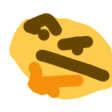
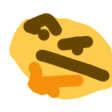
i tried everything, and searched everywhere to find the solution. i deleted locally cloned folder and i tried with just changing one line as dummy it worked fine. all i did is changing tailwind and it is causing all these errors